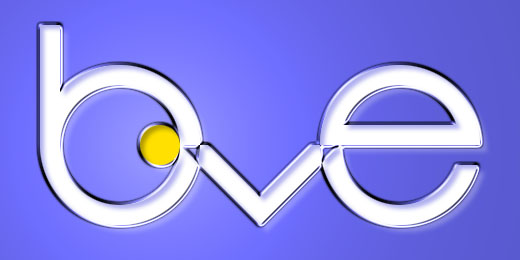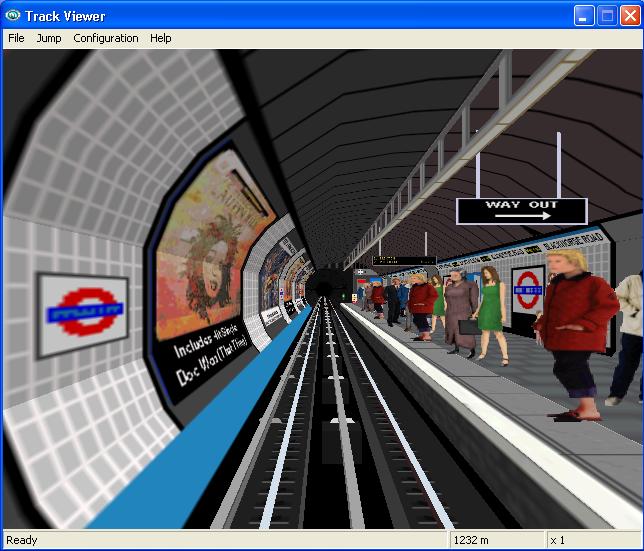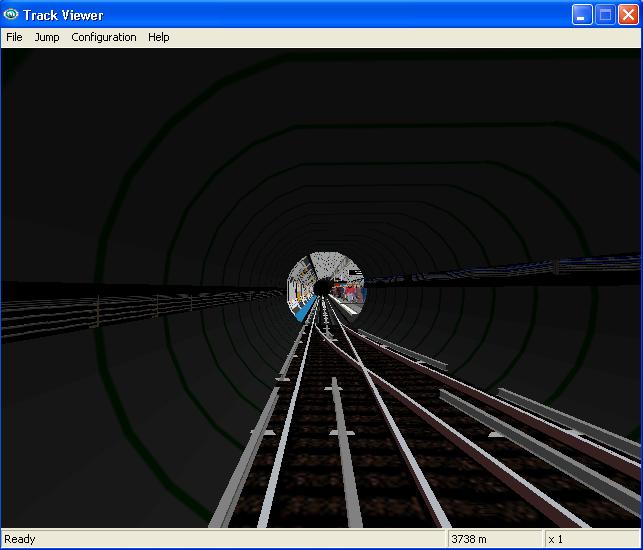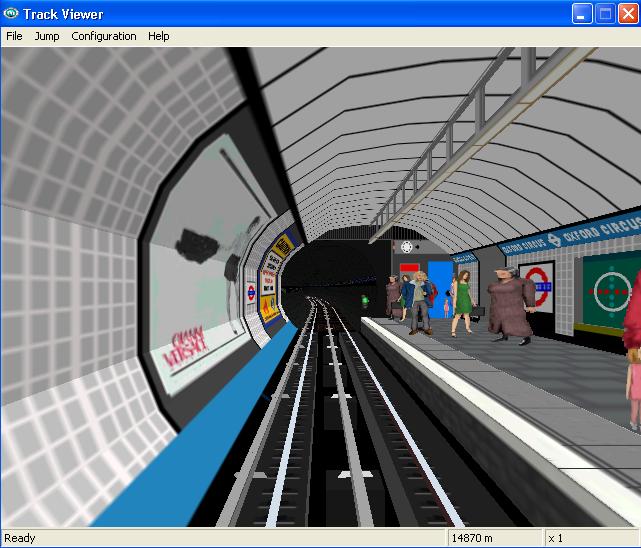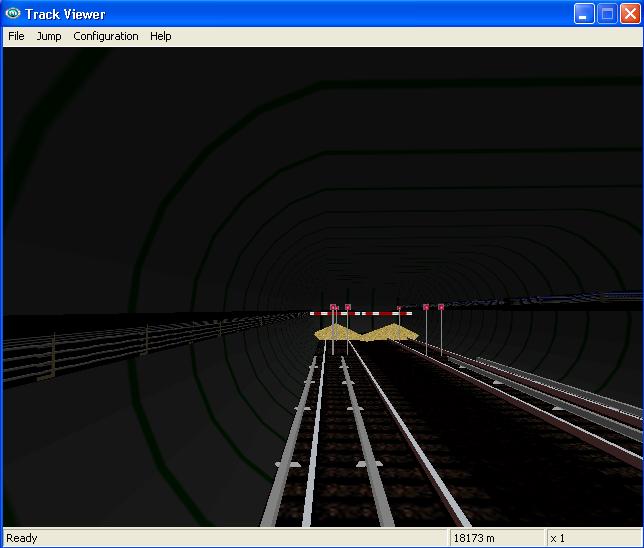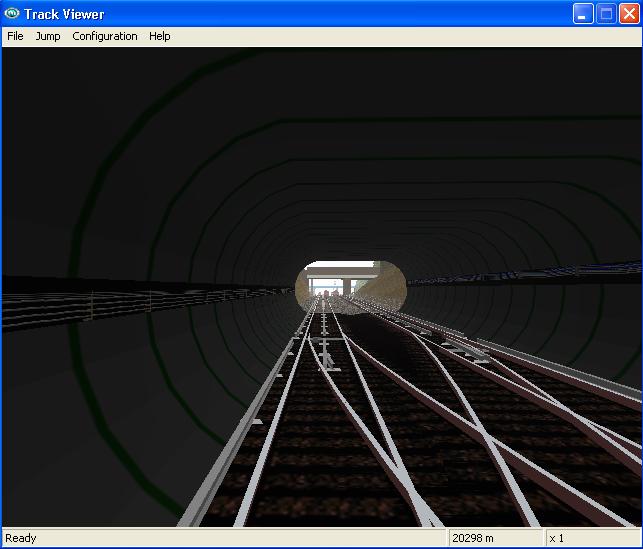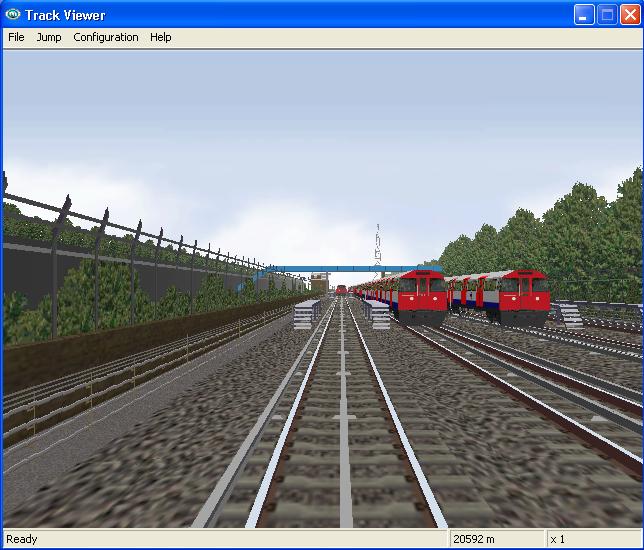LUL Victoria Line v3
This page shows the LUL Victoria Line v3, upgraded from version 2, incorporating smooth curves and points, improved tunnel walls, random passengers at each station on each route run, and improved suicide pits at the stations. The route now also has a return run back to Walthamstow Central. There are two era's of running, 1975 and 2002, and with both ATO (Automatic Train Operation) and manual control of the trains.
Please take a look at the pictures below and read the instructions on how to drive the ATO routes while downloading the files.
To get the maximum effect of the signalling, please ensure that you have installed the LU style signals for Northern Line v3 from Steve Greens www.trainsimcentral.co.uk site. You need to have the Northern Line v3 installed to have access to these signals.
The ATO routes do not work in BVE 2.9, neither have any of the routes been tested in BVE4beta.
Return to Home Page
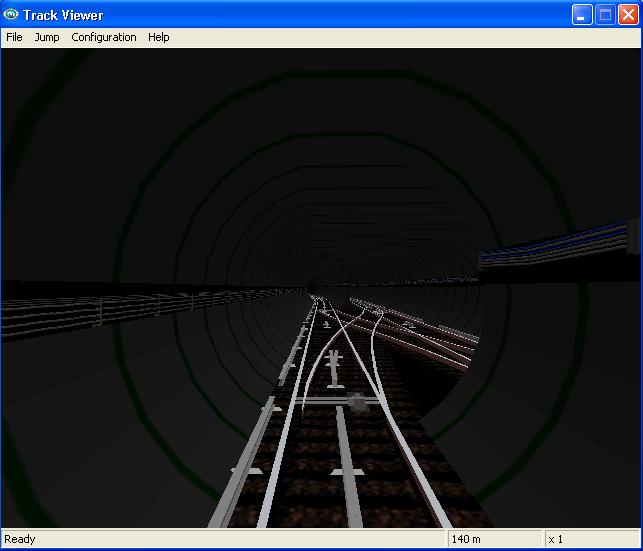
Crossover rails after departing from Walthamstow Central.
Entering Blackhorse Road Station. Note the improved suicide pit.
Access from Northumberland Park Depot just before entering Seven Sisters Station.
Oxford Circus 1975 ......
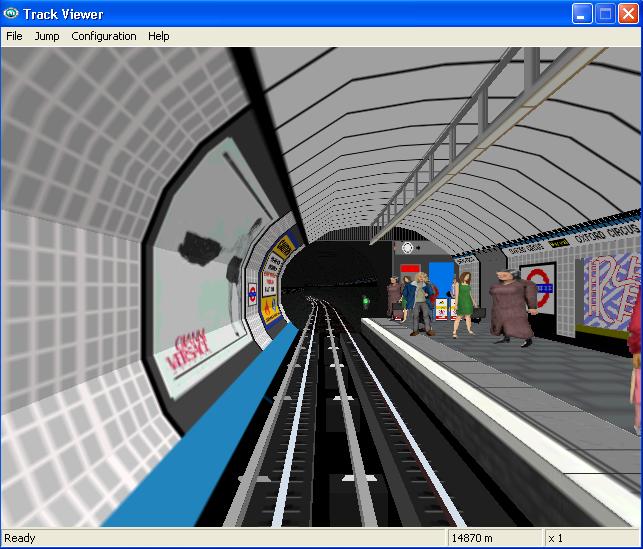
....and Oxford Circus 2002, notice the difference in station motifs.
End of reversing sidings after Victoria Station.
Crossover before exiting the tunnels before entering Northumberland Park Depot.
Entering Northumberland Park depot.
How to Drive the 1967 Stock, Refurbished and Unrefurbished.
The ATO (Automatic Train Operation) trains use the following controls to make them move:
Press the 'Up' arrow curser key to place the train into forward gear, then pressing the 'Z' key, increase the power to 3, wait for the doors to close, then the train will drive by itself, increasing speed until it reaches its limit. Upon arrival at the next station the train will slow down and stop at the end of the platform by itself. Once the train has stopped, the doors will open. When the doors have opened, press the 'A' key until the power decreases to 0, press the 'Page Up' key then the 'Page Down' key to reset the brakes, then press the 'Z' key to increase the power back to 3. When the doors close, the train will start by itself again and proceed to the next station. Continue using the above instructions at each station. When entering or exiting the sidings, or entering Northumberland Park Depot, control of the train turns to manual, meaning you will need to use your judgement to stop the train in the correct position, either at the end of the sidings or at the end of the platforms.
The routes have a speed limit of 45MPH, apart from either entering or exiting the sidings, or entering Northumberland Park depot where the speed limit decreases to 15MPH.
Hint: To get rid of the annoying 'ding' sound when using the ATO routes, in your main BVE folder i.e. C:/Program Files/BVE is a file called 'Ding.wav', move this file to another folder in BVE, this will stop the bing sound everytime the train comes across a different speed limit or when resetting the brakes.
To drive the routes, you will need the 1967 Refurbished and Unrefurbished stock and the 1972 mkI and 1972 mkII stock, all available from Steve Greens www.trainsimcentral.co.uk site, click on the trains link and scroll down to the LU stock.
Click on the following link to download the routes and objects, all in one easy self extracting executable file.
Routes and Objects (1.07MB)
All objects used remain the copyright of their owners and permission from the owners must be sought before using in your own route. Please read the readme.txt file included in the above download for full details.
This route (c) 2004 Sacha Dodd.